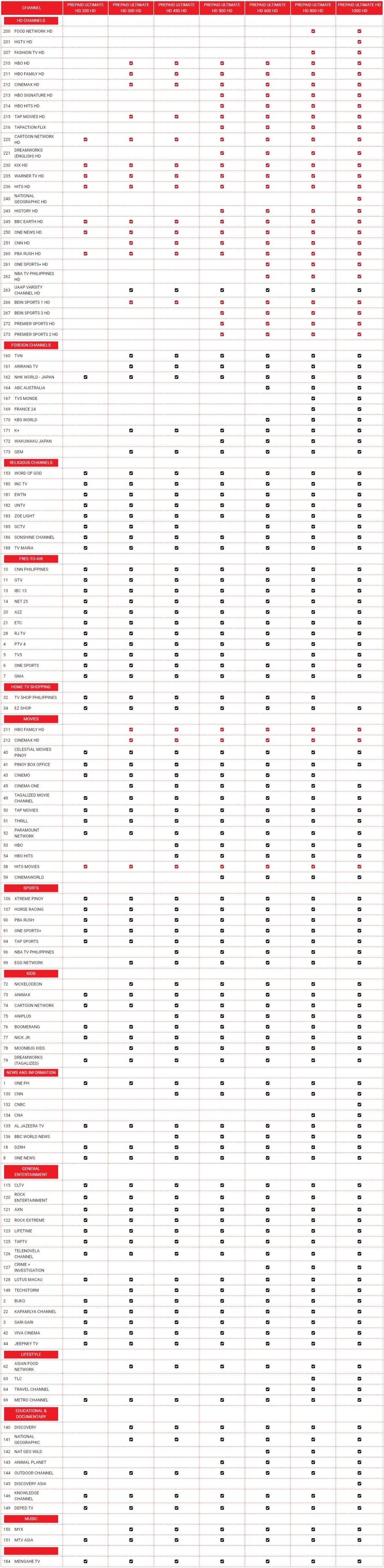Cignal TV Prepaid
Cignal TV was launched in 2009 and is currently the country's premier DTH satellite provider. It transmits 134 channels including free-to-air, SD and HD channels to household and commercial venues nationwide. It also offers a mix of 17 audio channels and on-demand service through pay-per-view channels. Cignal is owned by Cignal TV, a subsidiary of MediaQuest Holdings, the media partner of PLDT Group.
Denominations
Note: The denominations below will link you to our Lazada Store - Emerald E-Loading Center, a substore of Emerald Payment Services







Loading Through Cignal Web Loading Tool
For easy loading, use our Web Loading Tool to credit your purchased load to your Prepaid account.
- Input your Prepaid Account Number on the first box.
- Input the PIN from your Cignal Reload Card or the e-Pin provided.
- Input the text from the image.
- Click submit and wait for the confirmation message to pop-up.
Loading via SMS
- Text CIGNAL<space>PIN<space>ACCOUNT NO. to 5353 for SMART/TNT/SUN
Loading Through Cignal Retailers
- Go to the nearest/most convenient Cignal partner/dealer.
- Provide the following details: Cignal Account Number and Cignal Prepaid subscription package (175, 200, 300, 450, 500, 600, 800 and 1000)
- Pay for your Cignal load directly to the Cignal Partner.
- Wait for the Cignal Partner to give you the loading reference number as proof of successful transaction.
Loading Through Smart Load Retailers
- Go to the nearest/most convenient Smart load retailer. (You may look for sari-sari stores or establishments with Smart Buddy, Talk N’ Text or Cignal “Load Here” signages.)
- Provide the following details: Cignal Account Number and Cignal Prepaid subscription package (175, 200, 300, 450, 500, 600, 800 and 1000)
- Pay for your Cignal load directly to the Smart load retailer.
- Wait for the Smart load retailer to give you the loading reference number as proof of successful transaction.
Loading Through SMART Pasaload
- PILI - Choose the amount of load that you wish to transfer to your Cignal account. Ensure that you have enough load in your SMART mobile number.
- PASA - Using your SMART sim, text PASALOAD <SPACE> CIGNAL ACCOUNT NUMBER <SPACE> KEYWORD. Send to 808. Please ensure that your Cignal Prepaid box is on or in standby mode before you use Pasaload.
- PREPAID – Once you have received the text confirmation, you may start watching your favorite shows with Cignal. Please wait 5 to 15 minutes after the successful sending of the Pasaload request for the channel viewing to take effect.
How do I find out my account number?
There are two ways to find your account number.
- Refer to your Cignal SOA or Statement of Account.
- Gently pull out your SMART CARD from the set-top box and check the backside of the card.
* Standard SMS rates shall apply.
How do I find out my smart card serial number?
- Gently pull-out the smart card from the Cignal Box.
- Flip card to locate the smart card number on the backside of card. The 12-digit smart card number appears in this format: 0000 00XX XXXX
- For Smart/TNT or Sun subscribers, text: CIGNAL<space>SC<space><12-digit smart card no.>.
- Send message to 5353.
- A text message will be received with the customer's account number.
*Standard SMS rates apply.
Reminders:
- If the subscriber forgets his account number, kindly advise him/her to gently pull out the Smart Card from his/her set-up box and check the backside of the card.
- For SMART/SUN subscribers, text CIGNAL SC <12-digit smart card number> to 5353. Standard SMS rates apply.
- If the subscriber forgets his Smart Card serial number, kindly advise him/her to gently pull out the Smart Card from his/her set-up box and check the backside of the card. The 12-digit smart card number appears in this format: 0000 00XX XXXX
- For special packs like Pay-Per-View, the keywords to be used will be broadcasted per event.
- For current Smart retailers selling Smart Prepaid load, just text Cignal to 3443 to receive an updated menu.